Project management is a game of give and take for project managers and stakeholders. Scope, time, and cost together are called project constraints, and for good reason. The push and pull of these three factors have a significant effect on the way a project is managed and ultimately completed. In order to better manage them, it’s important to better understand them.
In this article, we’ll dive into the most popular model for representing project constraints, explore other important contextual terms, and show you how to use monday.com Work OS to make a tough job that much easier.
What are project constraints?
In a nutshell, project constraints are general limitations in a project. The traditional project management theory of constraints is called the Triple Constraint Theory.
Its three constraints are scope, time, and cost:
- Scope: Scope determines the breadth of the project. It includes the client requirements, and the features, functions, and tasks needed to meet those expectations.
- Time: Time is self-explanatory — the amount of time required to complete a project or a portion of work. Whether it’s set sprint lengths or fixed milestones, every project has some kind of time constraint.
- Cost: Cost involves the financial and other resources required to complete the project. Even the largest business doesn’t have bottomless pockets; projects have to be completed within a certain budget in order to be profitable.
All three constraints are linked and considered during project initiation — and throughout a project’s life cycle. When you change one project constraint, you affect the others.
For example, if you increase the project scope (perhaps you have to add more features to a product), you’ll likely have to extend the project timeline or increase the budget. Or perhaps you need to cut costs. You’ll then have to change your project schedule or decrease the scope to make it work.
Lastly, if you cut the timeline, cost, or scope must shrink accordingly.
Traditional project management theory represents this give-and-take relationship between each project constraint with the “Project Management Triangle,” also known as the Triple Constraint Triangle:
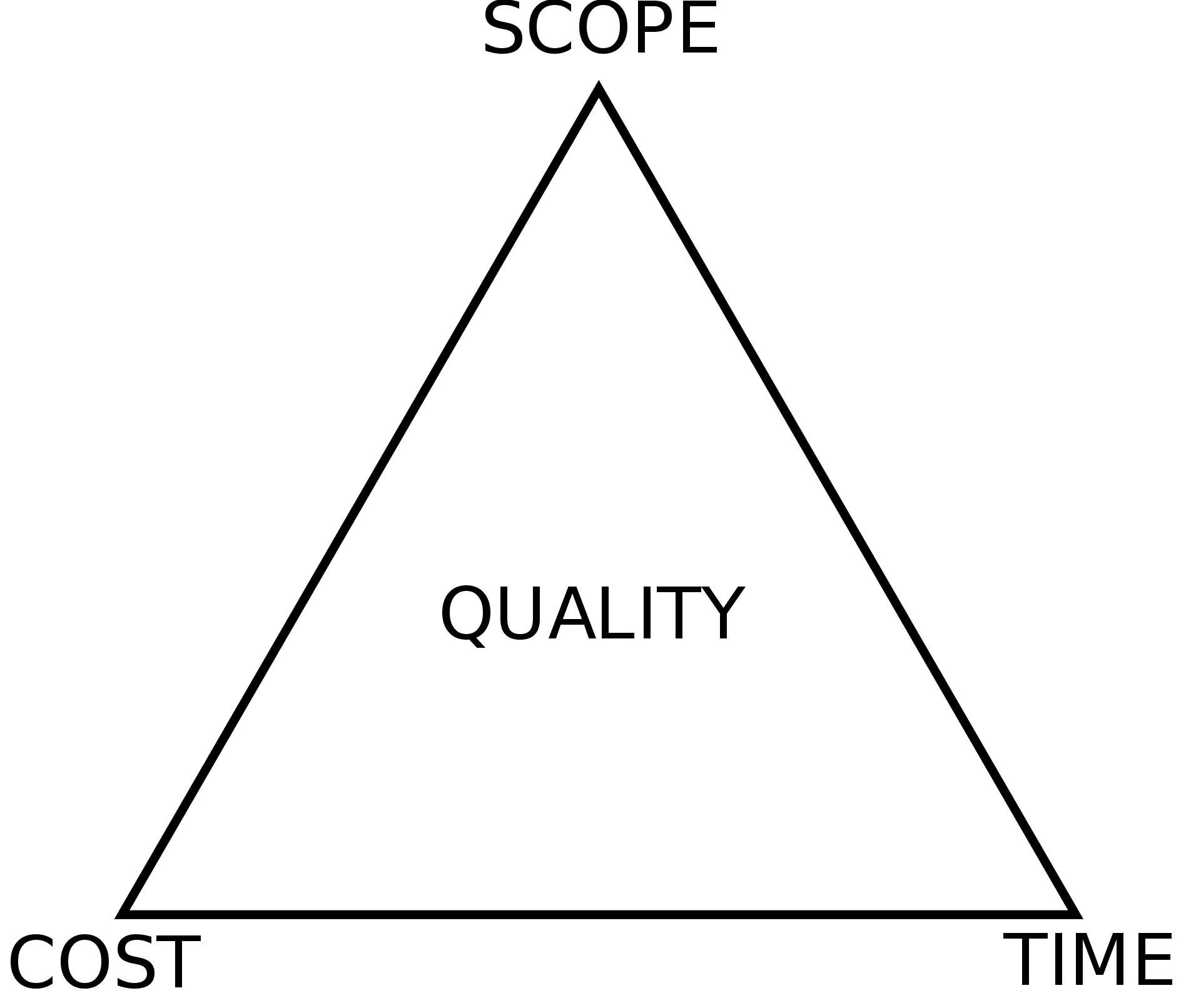
Each point represents one of the constraints. If you pull the triangle in one of the constraints’ directions, one or both of the others must shorten to compensate.
Quality is often put in the middle of the triangle to represent how constraints can affect project quality. For example, if you increase the scope of the project without extending the timeline or increasing the budget, your end result’s quality will suffer.
The triple constraints triangle
Many organizations feel the previous model could do with some updating in order to better adapt to the fast-changing market environment, shifting customer needs, and advancing technology.
For instance, the Project Management Institute’s enhanced 6-constraint model. The 3 new constraints (added to the traditional 3) are as follows.
- Quality: The new model recognizes quality as an independent project constraint. This essentially represents the deliverable’s characteristics.
- Benefits: Benefits represent what sort of value your end product will deliver to your organization.
- Risks: Risks can be both positive (opportunities) and negative (threats).
Author and software engineer Jim Highsmith, a pioneer of the Agile project management methodology applied Agile to the Triple Constraint Triangle, creating the Agile Triangle (which is the model we at monday.com prefer).
The 3 constraints of the Agile Triangle are as follows:
- Value: Value is the extrinsic quality of the deliverable. It’s the value the customer experiences from the product.
- Quality: Quality represents continuous delivery of value to the customer based on what the customer needs.
- Constraints: Constraints combines the traditional Triple Constraints Triangle constraints (time, cost, scope) together.
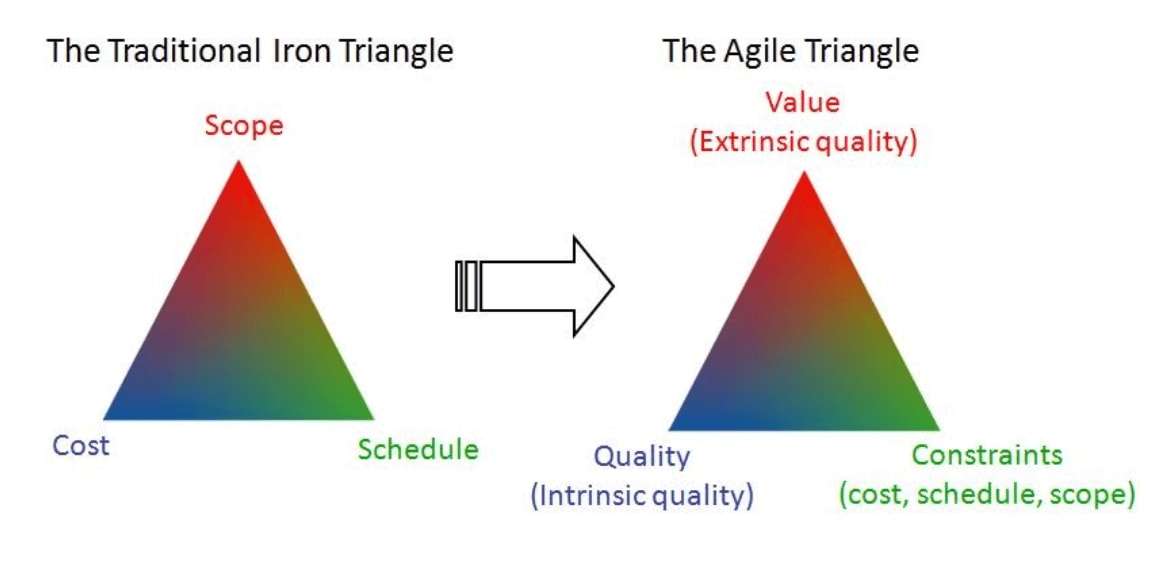
The Agile Triangle allows organizations to change their work based on the value the customer receives, rather than pre-defined metrics. You can shift focus to delivering the best product and experience for the customer.
What makes constraints different from assumptions, dependencies, and risks?
Constraints aren’t the only things you should consider. You should also look at assumptions, dependencies, and risks. Each of these concepts is related to constraints but has some differences.
Assumptions
Assumptions are things you can’t establish as true right now, but are likely to be true based on your analysis.
You know what they say about assuming things. But project managers must make assumptions because there will always be plenty of uncertainties. If you don’t make assumptions, you can’t move forward.
Now, you have to be careful not to be too bold with your assumptions. After all, you can’t see the future.
Consider the following when making assumptions:
- Confidence: How confident are you that each assumption will be true?
- Project impact: How much work will you have to do to fix problems should your assumptions prove wrong?
- Lead time: How long will it take for you to find out if an assumption is true or false?
Say you’re creating a timeline for a new project. Past similar projects took two to three months, but mostly leaning towards two. Erring on the side of caution, you can assume this one will take 3 months.
If similar projects all took three months, though, you’d be more careful about this assumption.
Keeping your project team in the know about assumptions helps everyone stay on the same page. With monday.com, for instance, you can list all your assumptions as you create your project plan right within the project planning template.
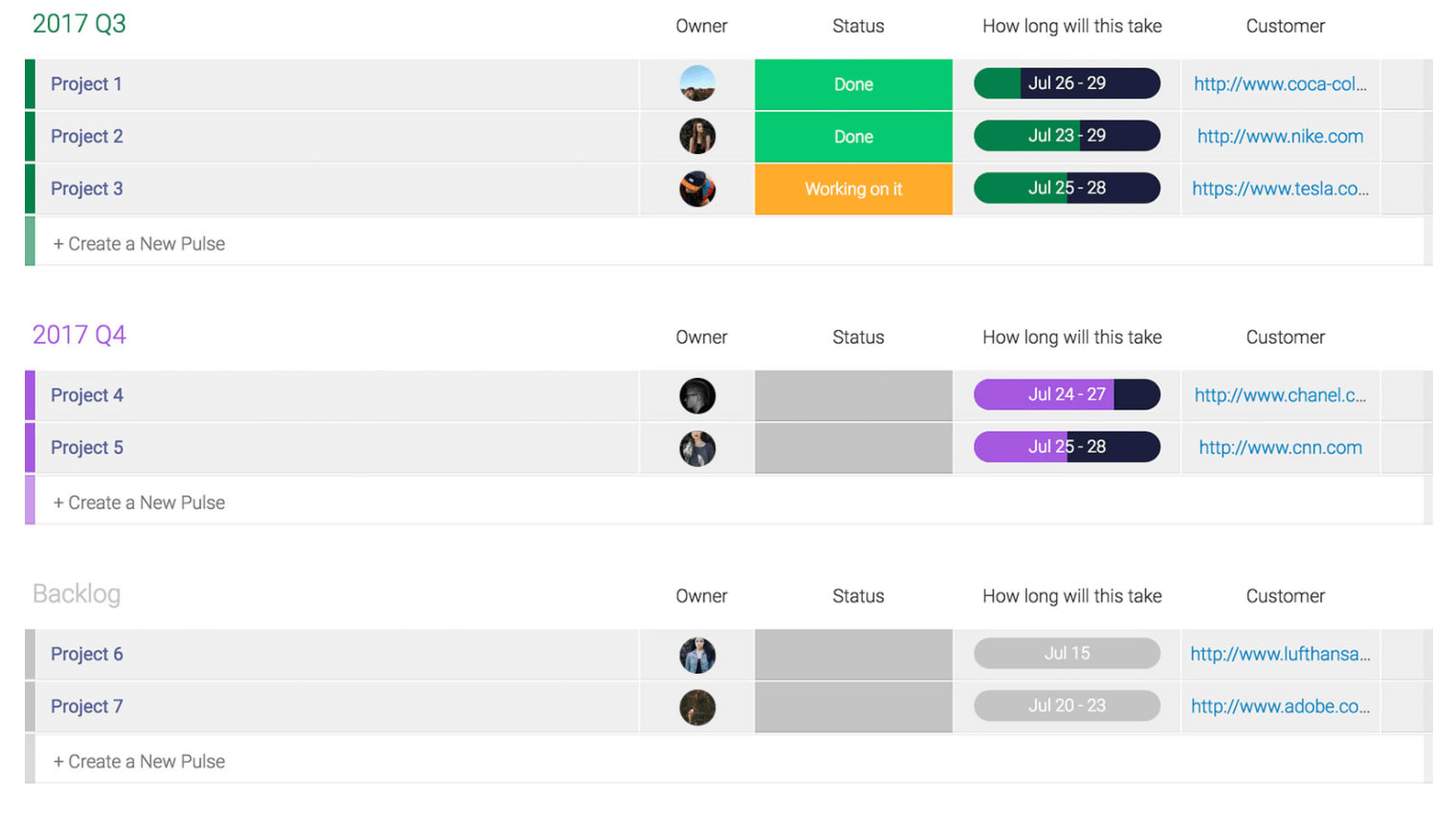
Dependencies
Dependencies exist when one task relies on the status of another task. Dependencies can cause bottlenecks, so they often influence task scheduling and resource allocation.
There are two kinds of dependencies:
- Internal dependency: Refers to interlinking tasks, activities, or even resources that are within your ability to control. One of the most common internal dependencies is when you’re required to finish one task before performing another. For example, you can’t test a feature before you develop it.
- External dependency: Factors outside the project on which project delivery depends. Project managers usually can’t influence external dependencies. For example, you may be unable to move forward on a project until a government agency approves your product at a certain stage.
monday.com lets you set and automate custom due date dependencies to make sure your team doesn’t do things out of order. You can also choose from a library of present dependency “recipes”.
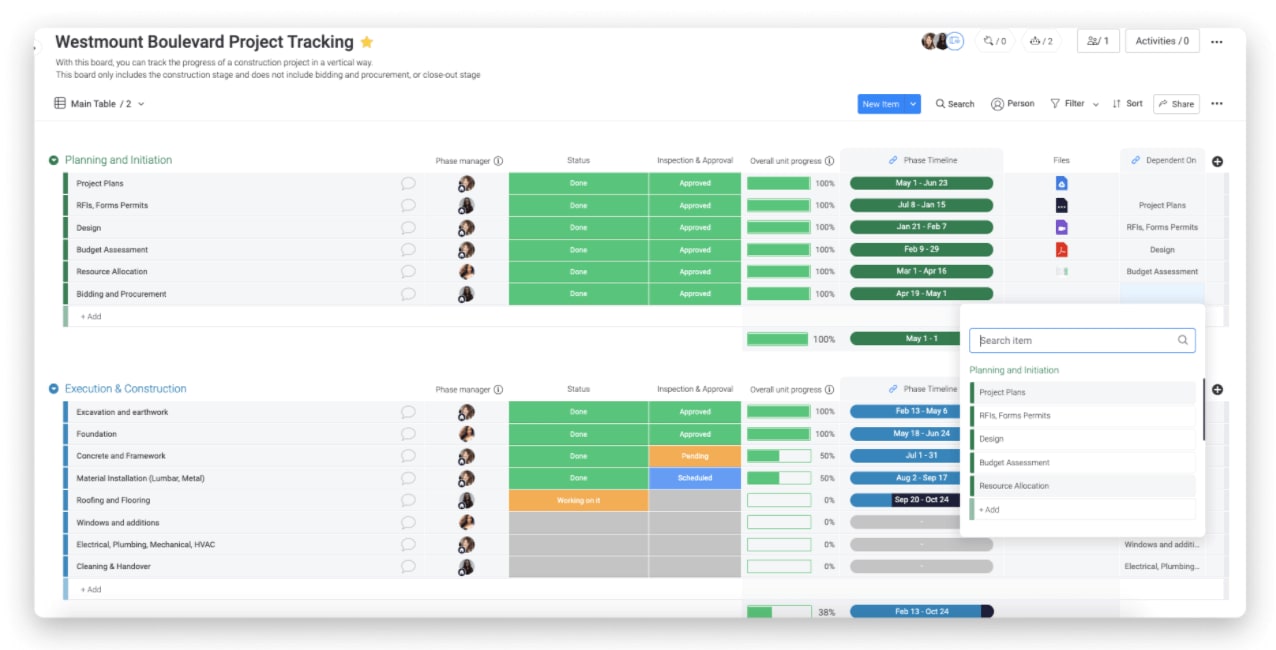
The Single Project Template works quite well as a starting point, since dependencies so often influence how long a project will take.
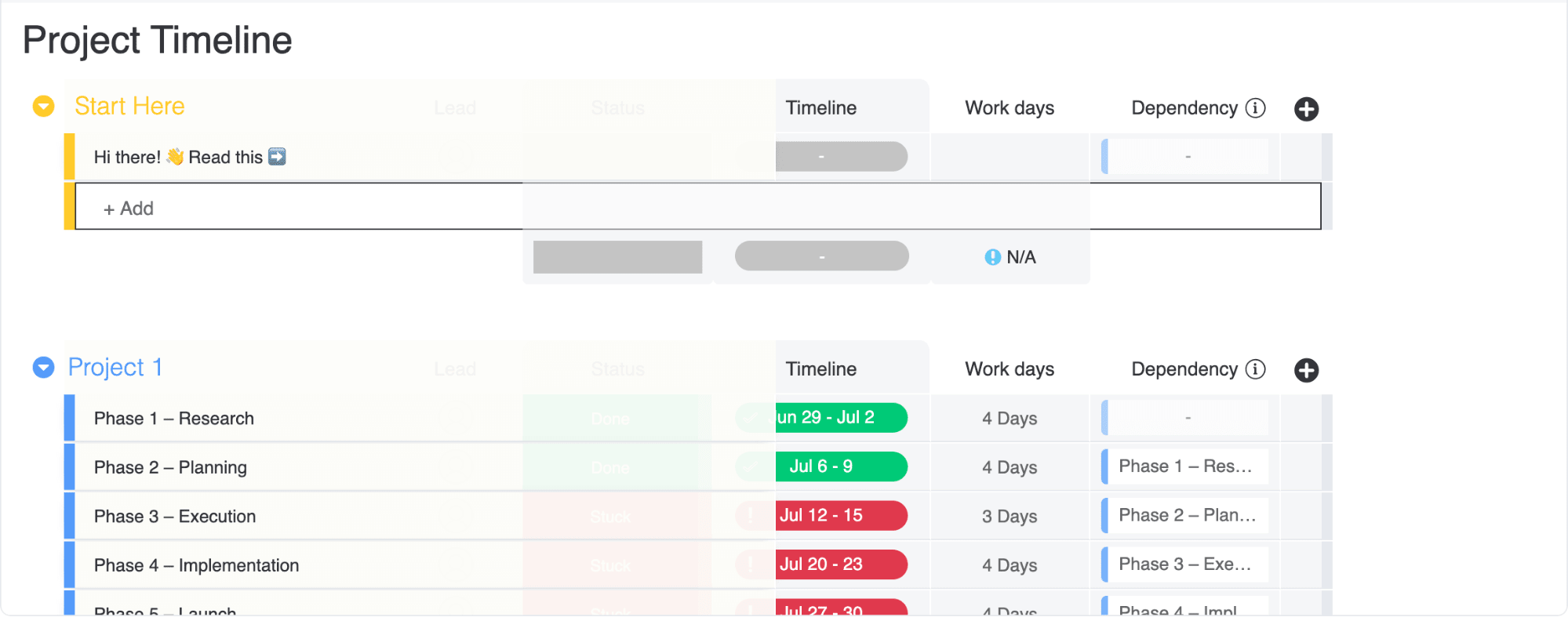
Risks
Risks are uncertain events or circumstances that, should they happen, could positively or negatively impact ability to achieve specific project objectives.
As mentioned earlier, risks are a constraint under the 6-constraint model, so they can be a type of constraint. But not all constraints are risks, and some risks may not be constraints.
Risks pose a threat to project success if negative. You need a strong risk management process to deal with project risk.
Thanks to monday.com’s Program Risk Register Template, you can manage, identify, and mitigate risks with ease. You can categorize and assign owners to each risk, track the likelihood of risks occurring, monitor risk status, and more.
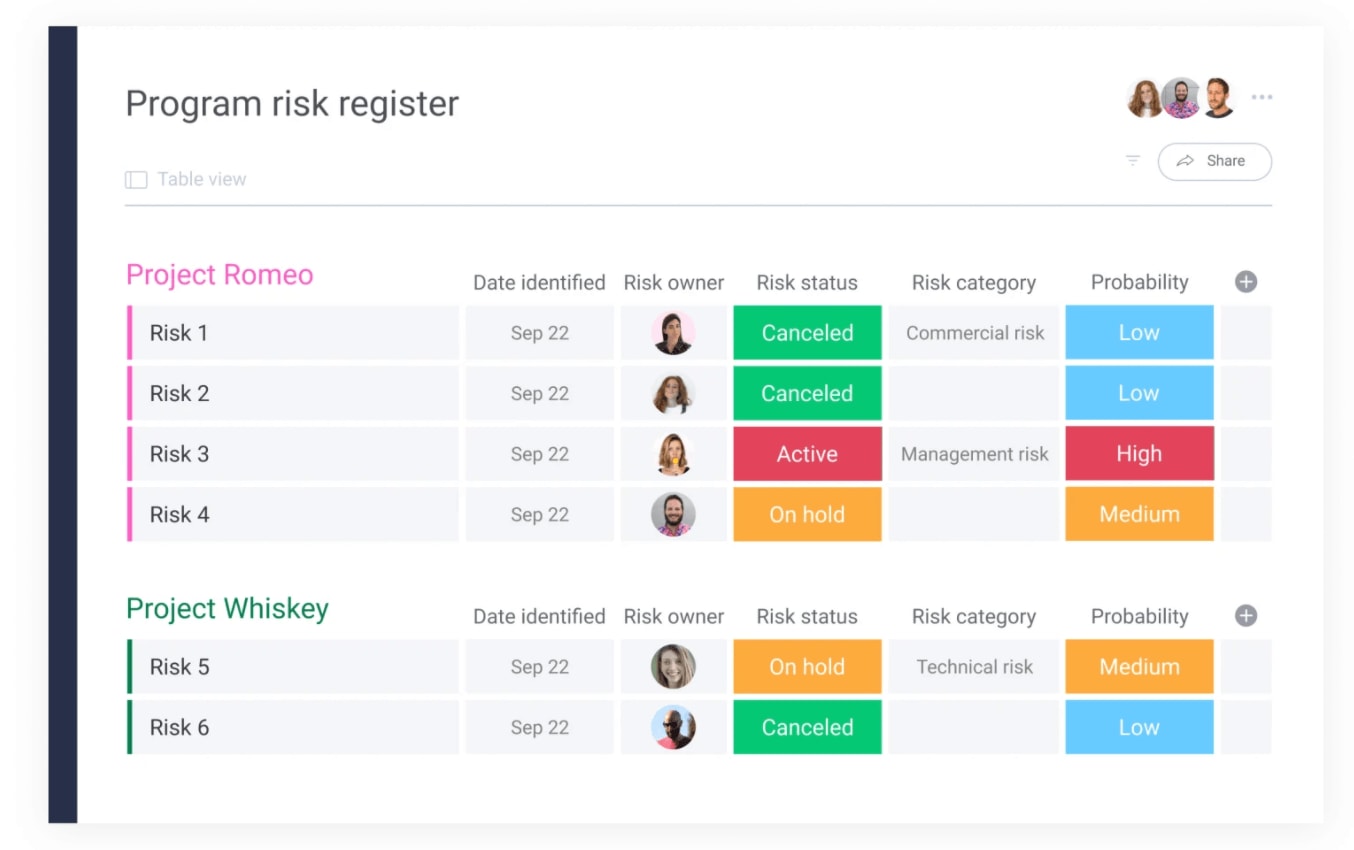
Other types of project management constraints
Quality
Quality refers to how closely your project deliverables match to initial expectations set out in the planning process. It counts as a project constraint because it impacts the ultimate outcome of your project. Some areas touched by quality are:
- Communication
- Design or development skills
- The amount of changes in a project
Resources
Resources are connected with the cost constraint and therefore resource allocation is essential. Some resources that could impact project quality, budget, and timeline delays are your:
- Software or tools
- Facilities
- People
- Equipment or materials
6 steps to effectively manage project constraints with monday.com
In this section, we’re breaking down six steps to get a handle on project constraints — and six monday.com templates or features that can help.
1. Understand relevant constraints
The best way to understand your constraints as they relate to your project? Manage them in one place. When you plan a project on monday.com, you and relevant stakeholders can see everything they need in one place from files and monday workdocs to dashboards and conversations. It’s the best place to get started.
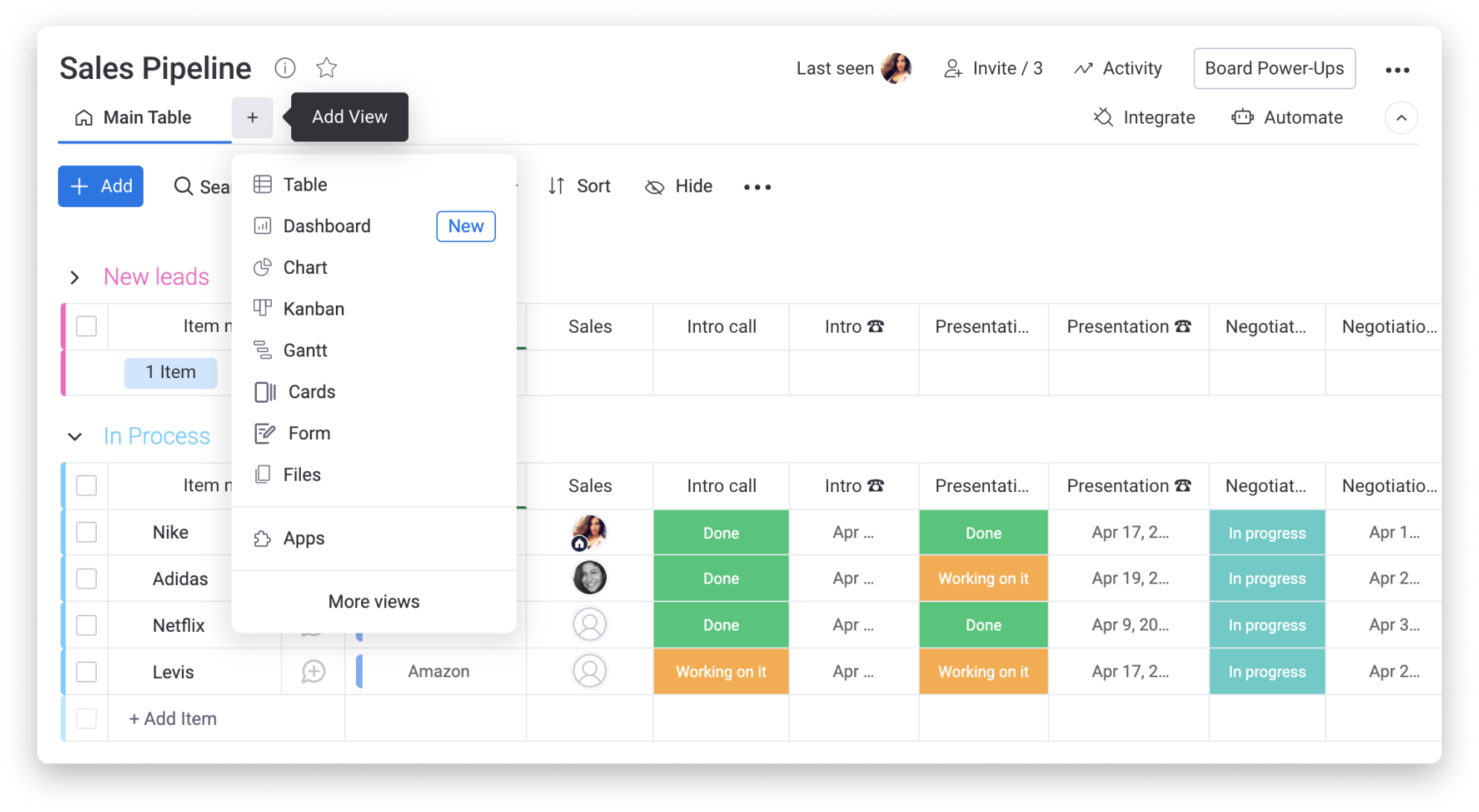
2. Strategize and plan
Create, collaborate, and iterate on one or multiple projects on monday.com. Need help prioritizing which projects are worth their while? Try our Project Requests and Approvals Template, which comes with a customizable form to collect everything you need.
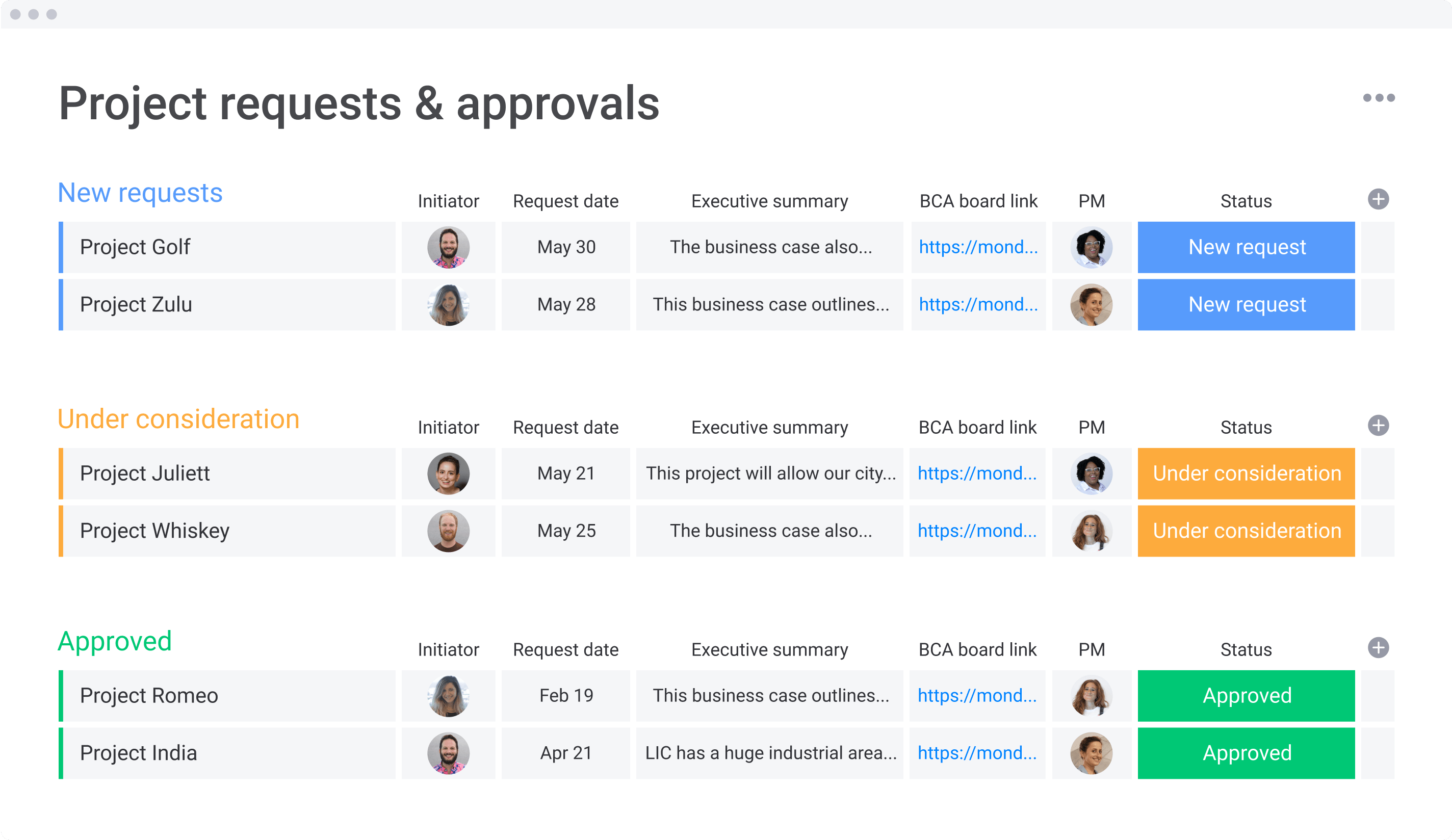
3. Monitor and control project quality
The more details get added to your project, the harder it can be to keep track of it all across teams, deliverables, and budgets. Use the Dashboard View to create a custom view that captures the big picture, while still allowing you to drill down into the knitty gritty — you can even set up periodic sharing.
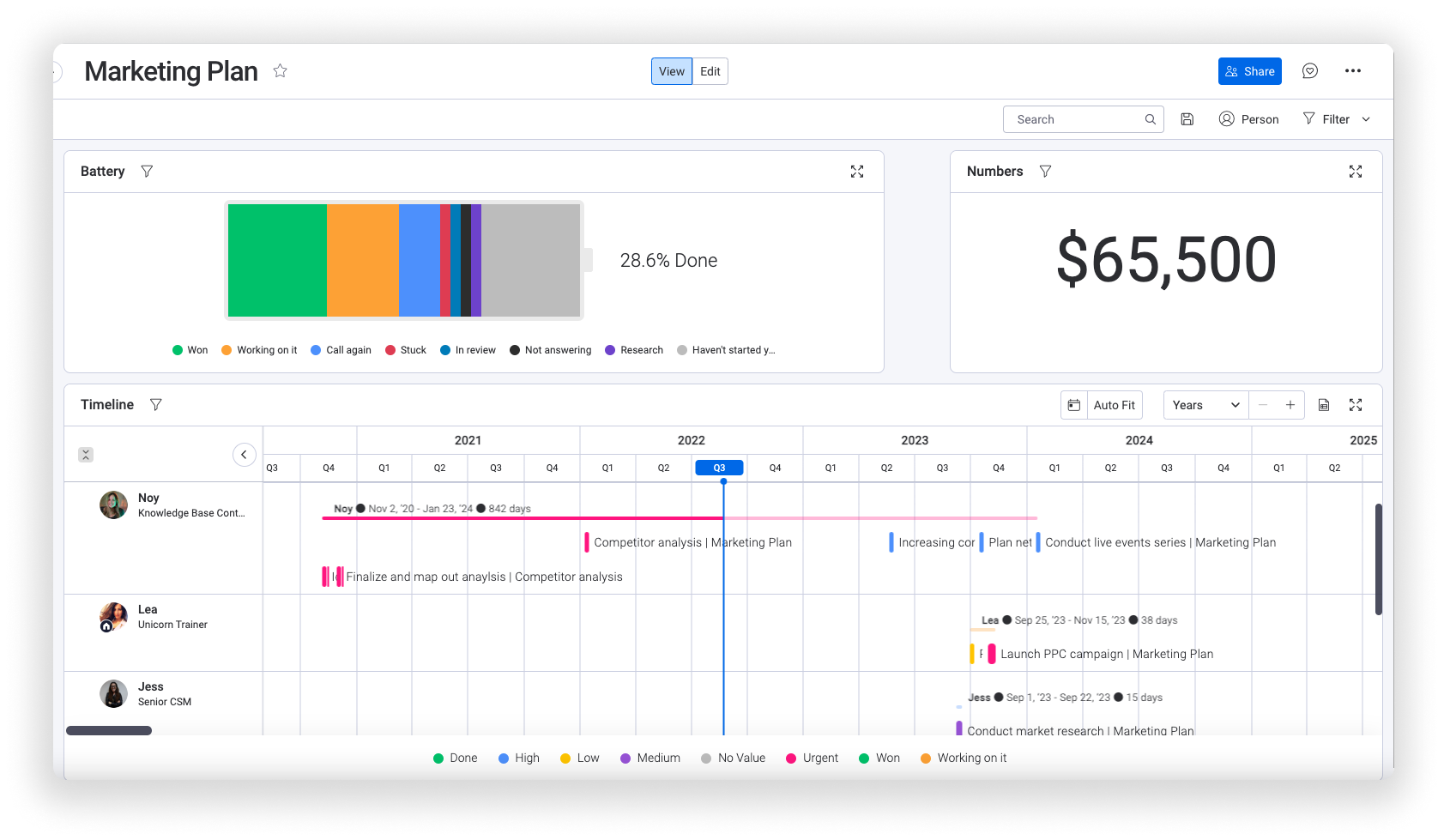
4. Manage risk effectively
Similar to any factor of project management, risk needs to be planned for and monitored. You can read more in our blog about risk registers and check out our templates.
5. Practice clear communication
Don’t let project constraints slip through the cracks due to poor communication. There are a few ways monday.com puts transparent communication at the top of its list:
- Columns for deadlines, task owner(s), status, and more
- Customizable colors
- Updates section for relevant and real-time threads
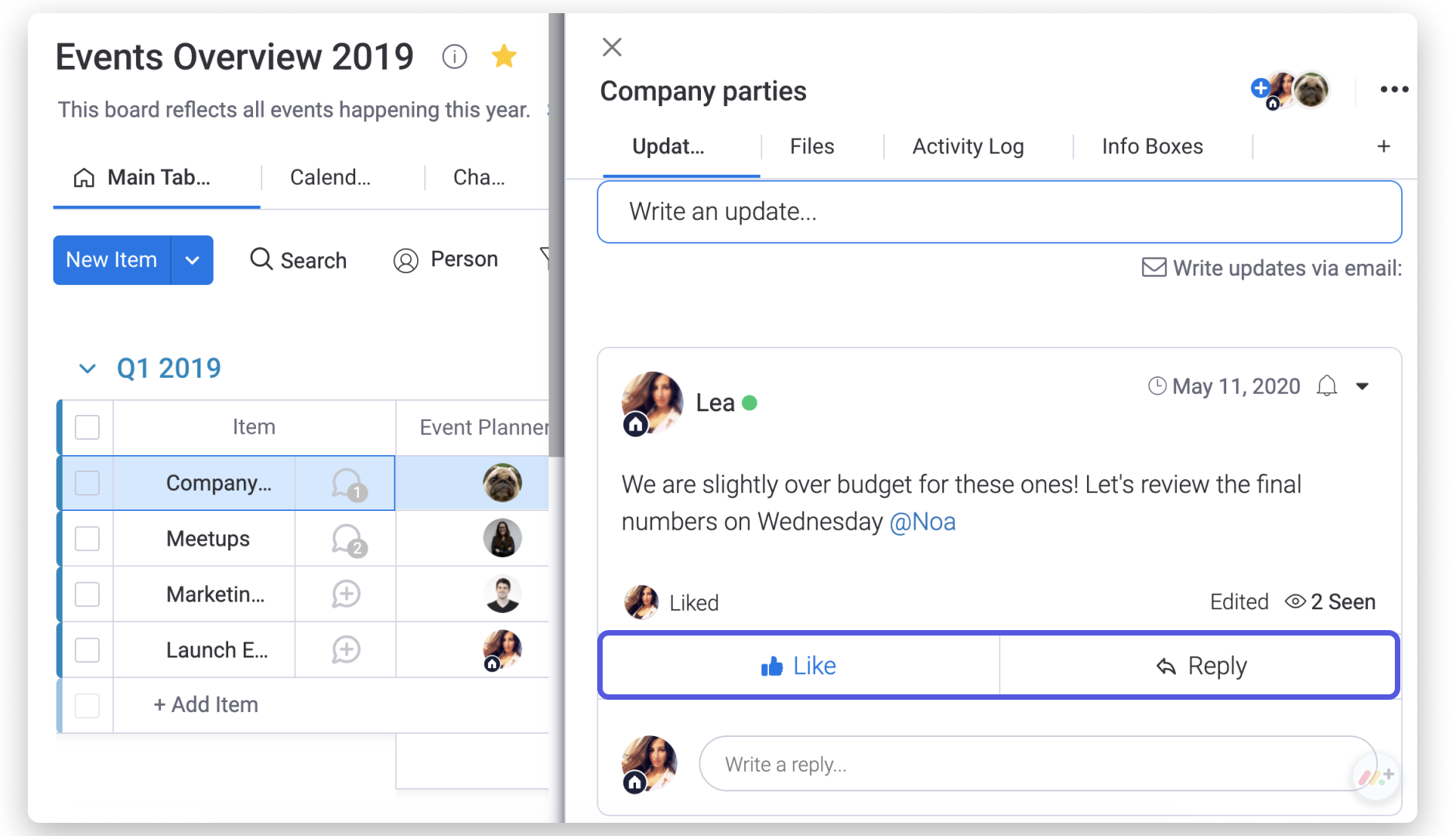
6. Welcome flexibility
No two teams or individuals work exactly the same. That’s why monday has 8+ views to let you see your work the way that best suits you — think Gantt charts with dependencies, dashboards, timelines, and more.
Tackle project constraints strategically
The project manager can only do so much with what they have. It’s on them to figure out how to best manage project constraints while delivering a result that provides value to the customer.
Although the Triple Constraint Model may no longer be as useful, constraints still rule the day when it comes to project management.
If you want a Work OS platform that is as nimble as you need to be, sign up for monday.com today.

