Jira is a solid tool for DevOps; however, plenty of other platforms in the market might be a better fit for your development cycles. Whether you’re swayed by budget, Agile features, or exciting integrations, there are a variety of Jira alternatives to consider.
In this article, we’ll explore 10 popular Jira alternatives, and pit them head to head. With a breakdown of their pros and cons, and different pricing options, we’ll help you find the best platform for your product development needs.
What is Jira?

Jira is an Agile development and issue-tracking platform created by Atlassian in 2002. Software development teams use Jira to manage the entire dev lifecycle, by planning sprints, tracking software bug issues, and collaborating seamlessly with team members and stakeholders.
Jira offers several key features, such as robust reporting, Agile boards, sprint planning, integrations with 3,000+ apps through the Atlassian marketplace, and work views such as Kanban, Scrum, timeline, and more.
While it is often a go-to platform for DevOps teams, it may not be the best fit for every team. Other product development tools on the market have their own spin on things that may work better with your specific DevOps project. Below, we’ll take a look at some of the best alternatives.
1. monday dev
Best for: Product and development teams seeking one fully customizable platform with everything they need to launch products faster.
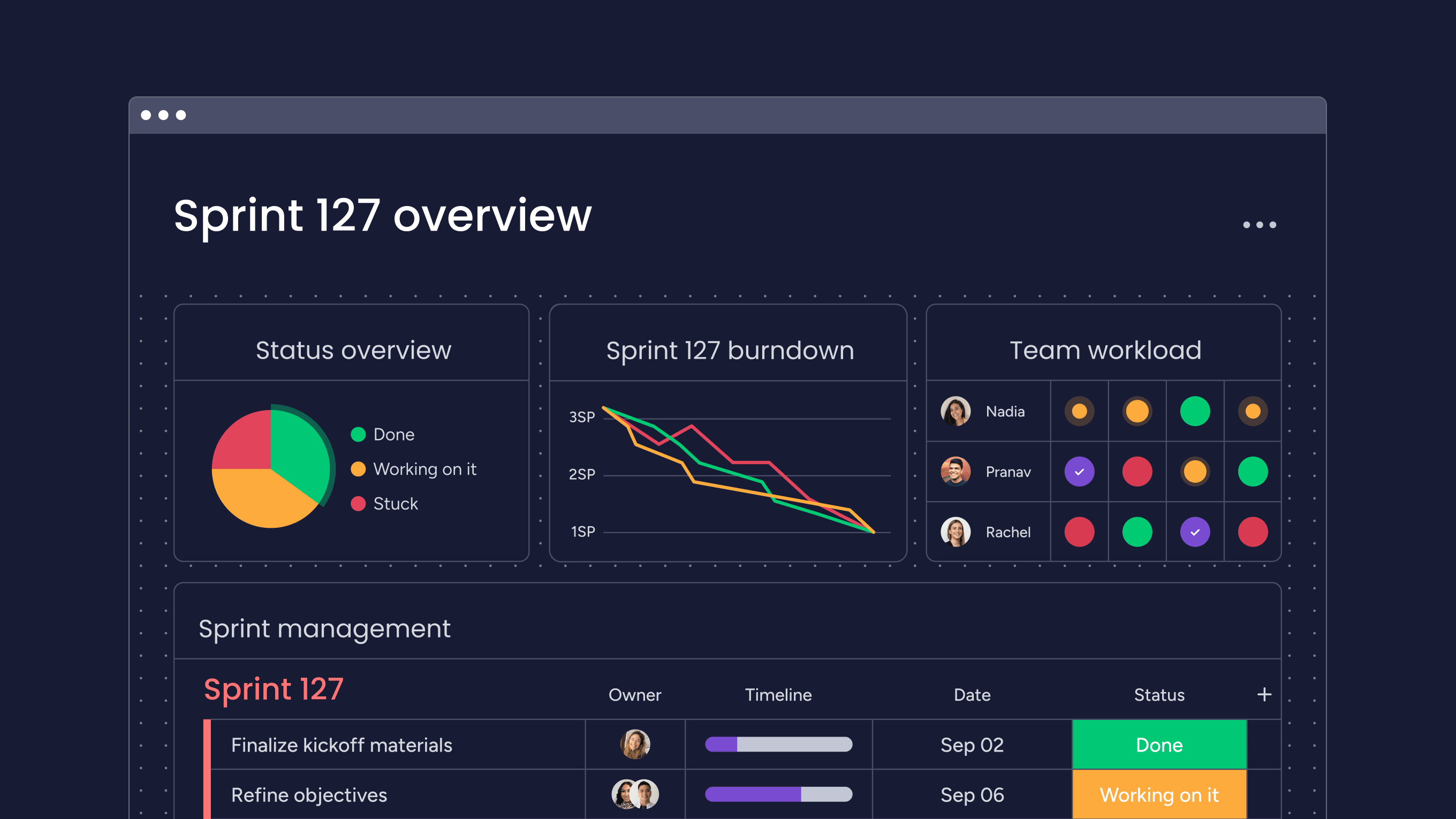
monday.com Work OS is an open platform that people use to create absolutely any type of tool, workflow, or system they need to perform absolutely any aspect of their work. For developers, we’ve given you a head-start, with monday dev—a ready-made, yet customizable product built on top of the Work OS to manage your entire development cycles from ideation to launch.
Pros:
- Lightning-speed product development and time to market
- Enhanced product quality
- Strong focus on customer satisfaction
Cons:
- No free forever plan
- Extensive array of features that may feel overwhelming to non-technical users
- Team pricing starts from 3 users
Key features:
- Sprint management, ideal for Agile developers
- Seamless integrations with essential development tools like Figma, GitHub, and GitLab
- Intuitive roadmap planning and management
- 27+ different work views like Kanban and Calendar to visualize work any way you like
- Analytics and reporting features including velocity and burnup or burndown charts allow you to track the progress of your projects
- Custom automations allow you to save time on otherwise manual tasks
Pricing:
monday dev offers a free 14-day trial, with no credit card required. The following premium plans give you access to a wide range of functionality:
- Basic dev: $9/seat/mo
- Standard dev: $12/seat/mo
- Pro dev: $20/seat/mo
- Enterprise dev: Custom pricing is available on request
Learn more about monday dev pricing in our comprehensive guide.
Try monday dev2. ClickUp
Best for: Tech-savvy teams seeking an all-in-one productivity platform with deep customization for their development workflows.
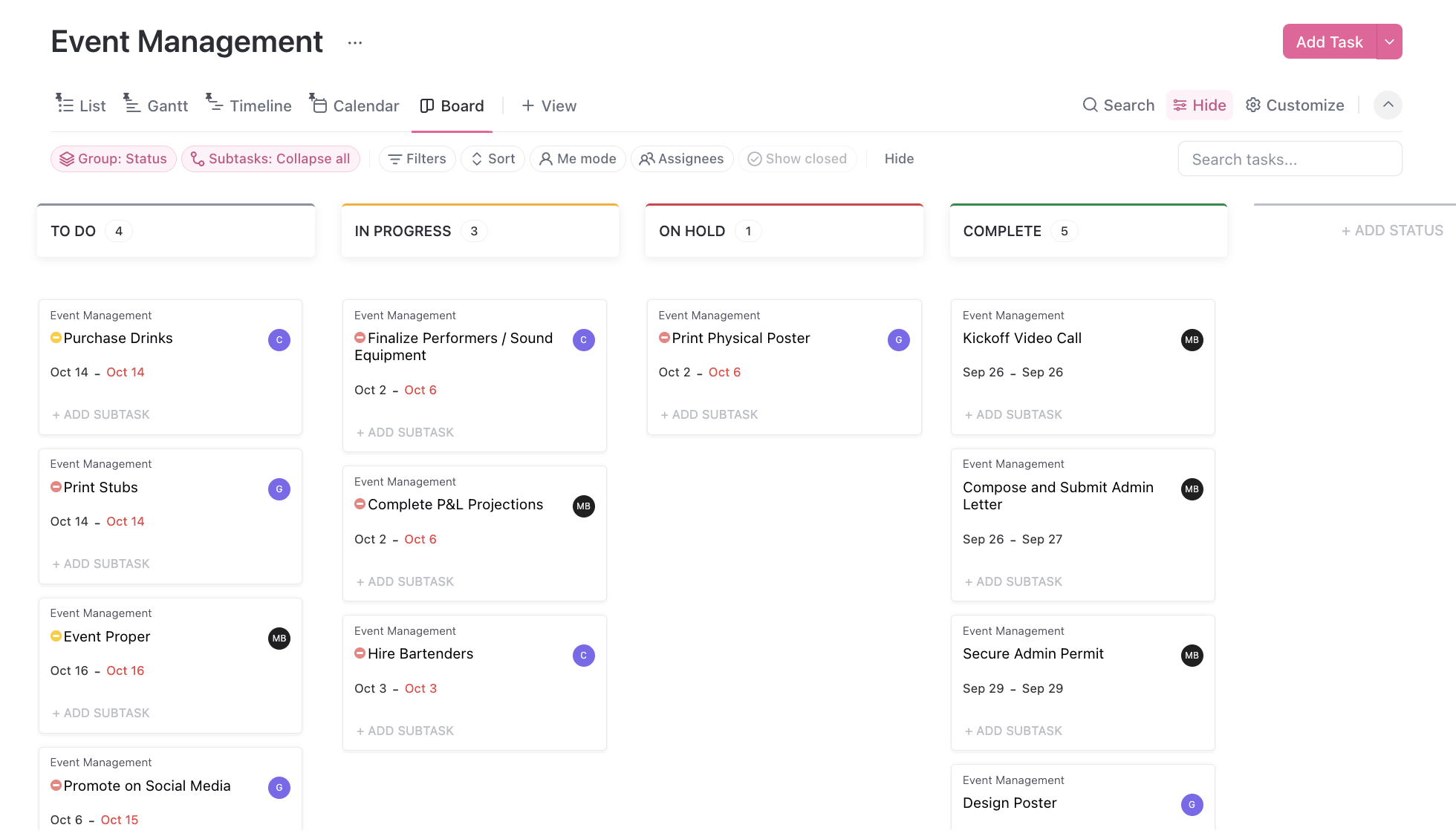
ClickUp offers an all-in-one productivity platform for managing development tasks, documenting product requirements, and tracking progress. As a highly customizable platform, it enables developers to tailor workflows precisely.
Pros:
- Built-in wikis and docs
- Robust free plan
- 24/7 customer support
Cons:
- Steep learning curve
- Workflow configurations take time to set up
- Performance may be slow
Key features:
- 20+ real-time custom views for sprint planning and backlog prioritization
- Integrated document management for logging specs and requirements
- Goal setting and tracking for product milestones
Pricing:
- Free: ClickUp’s free forever package is best suited for individuals
- Unlimited: From $7/member/mo
- Business: From $12/member/mo
- Enterprise: Custom pricing is available from the vendor.
Check out our ClickUp pricing guide to choose the right package for your team.
3. Aha!
Best for: Product strategists in need of detailed roadmapping.
Aha! is a development platform focused on product strategy, roadmap creation, and feature prioritization. It aims to bridge the gap between strategic planning and development execution.
Pros:
- Deep focus on product strategy and vision alignment
- Robust tools for prioritizing features based on value and effort
- Easy to share roadmaps with stakeholders for feedback and alignment
Cons:
- Relatively high cost, especially for smaller teams
- Primarily suited for product planning rather than task-level management
- Steep learning curve
Key features:
- Product roadmaps with milestones and timelines
- Idea management tools for capturing and prioritizing new product concepts
- Integration with development tools
Pricing:
Aha! offers a range of product management tools priced as follows:
- Aha! Develop: $9/user/mo
- Aha! Whiteboards: $9/user/mo
- Aha! Knowledge: $39/user/mo
- Aha! Ideas: $39/user/mo
- Aha! Roadmaps: $59/user/mo
4. Product Board
Best for: R&D teams who lean on user feedback in their feature prioritization and roadmap planning.
Product Board allows research and development teams to collaborate on their product roadmaps. The platform collects feedback from multiple sources to prioritize features and make better decisions.
Pros:
- Roadmap automatically updates to reflect changing plans
- Aligns product strategy to customer insights
- Integrates with other key tools, including Jira
Cons:
- Real-time support is only available on some Premium plans
- No free forever plan
- Focuses more on planning than execution
Key features:
- AI automated workflows
- Customizable views to present to stakeholders
- Interactive roadmaps with self-service access to key information
Pricing:
Product Board offers a limited 15-day free trial before the following price plans kick in:
- Essentials: From $19/maker/mo
- Pro: From $59/maker/mo
- Enterprise: Contact the vendor for customized pricing available for 5+ makers
- Product Board AI: From $20/maker/mo
5. Azure DevOps
Best for: Developers within the Microsoft ecosystem requiring integrated tools for comprehensive DevOps cycles.
Azure DevOps provides development tools, from Agile planning to CI/CD pipelines. Software developers can use them as a pick and mix to build or complement their existing development workflows.
Pros:
- An integrated set of tools covering the entire development lifecycle
- Strong support for automated builds, testing, and deployments
- Scalable from small projects to enterprise-level solutions
Cons:
- Complex configuration and customization
- Primarily tailored for users within the Microsoft ecosystem
- Limited support available
Key features:
- Repositories for version control
- Boards for agile project management and sprint planning
- Pipelines for continuous integration and delivery
Pricing
Custom pricing is available from the vendor.
6. Linear
Best for: Small but fast-paced development teams prioritizing efficiency and streamlined issue tracking.
Linear streamlines the process of issue tracking and sprint planning with a clean, efficient interface. It’s built for product developers needing quick issue resolution and smooth workflows.
Pros:
- Sleek interface designed for speed and efficiency
- Clear per-user pricing
- Easy to set up
Cons:
- Better suited for small rather than large-scale development projects
- Low number of features
- Harder to customize than other Jira alternatives
Key features:
- Fast issue creation and prioritization
- Cycle and roadmap planning
- Keyboard shortcuts and commands
Pricing:
- Free: Linear’s free plan is for unlimited members
- Standard: From $8/user/mo
- Plus: From $14/user/mo
7. Basecamp
Best for: DevOps teams who like product management and internal communication simplicity.
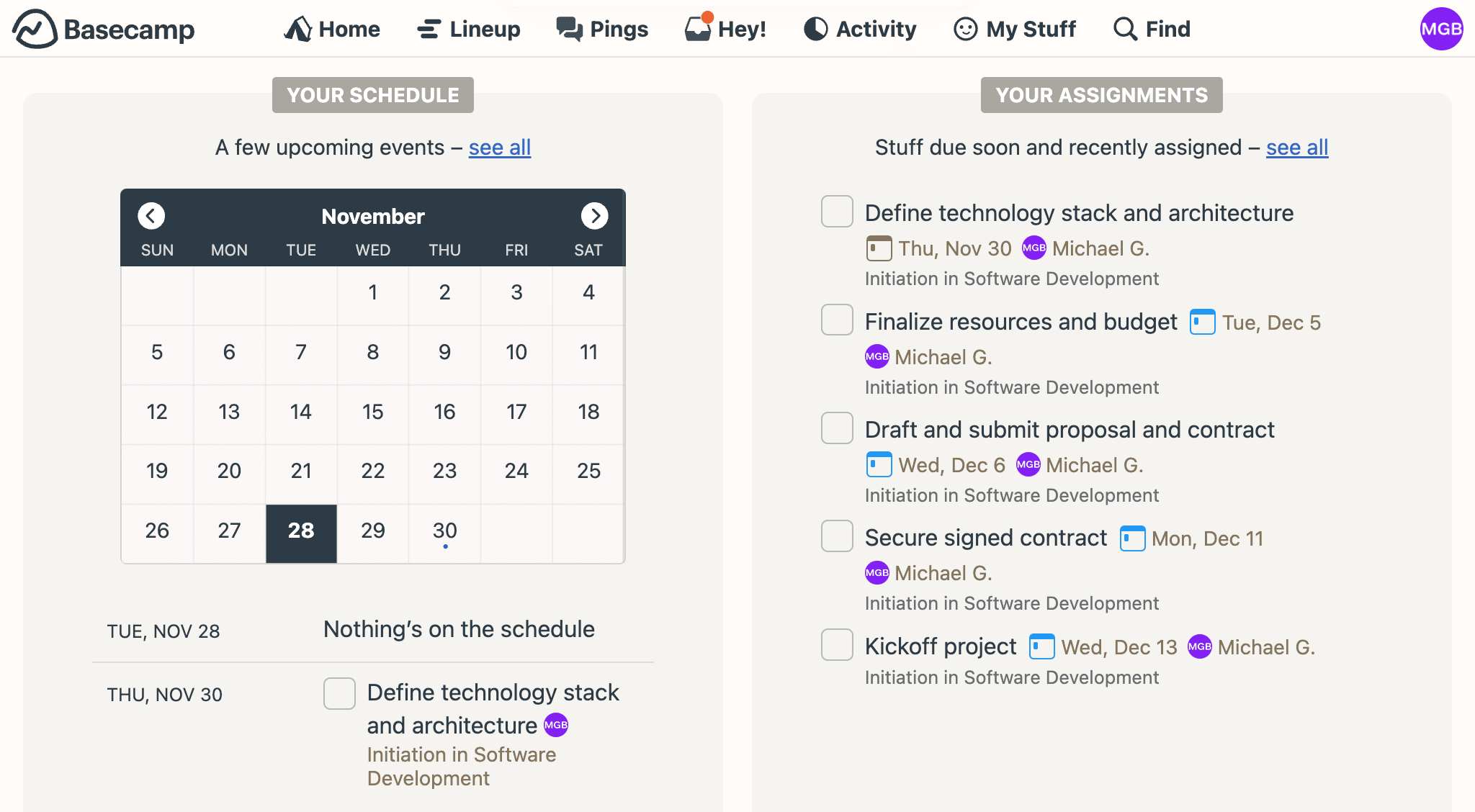
Basecamp is a collaboration software that DevOps teams can use to simplify communication from a single location.
Pros:
- Simple and intuitive interface
- Easy to prioritize tasks
- Customizable notifications keep everyone on the same page
Cons:
- Lacks Agile features such as burndown charts or sprint planning boards
- Limited customizability for unique workflows
- No free plan
Key features:
- To-do lists, Campfire message boards, and file storage to better centralize your workflow
- Automated check-ins to remind teams to regularly share updates
- Centralized documentation makes it easy to store, share, and collaborate on files
Pricing:
Basecamp uses a flat-rate pricing model as follows:
- Basic plan: From $15/user/mo
- Pro plan: $299 for unlimited users
Learn more about Basecamp’s pricing model in our detailed guide.
8. GitHub
Best for: Development teams requiring version control for collaborative coding and project management.
GitHub is a platform that developers use to manage code repositories, track issues and bugs, share knowledge among developers, and collaborate on DevOps projects.
Pros:
- Great for version control with complete access to coding history
- Work with unlimited collaborators
- Robust documentation and support
Cons:
- Advanced features require technical knowledge
- Customer support challenging for non-tech users
- Some useful features are charged as additional components
Key features:
- AI-powered code writing Copilot
- Fully configured cloud-based dev environment
- Native security testing
Pricing:
The following plans are available, with add-on pricing for extra file storage and security features:
- Free forever for unlimited public and private repositories
- Team: From $4 per user/mo
- Enterprise: From $21 per user/mo
9. Asana
Best for: Teams requiring a versatile task management tool to organize and track product development projects.

Asana is a task management tool that helps teams organize and track work. It offers a user-friendly and simple interface, making it easy to manage, assign, and track product development tasks and timelines efficiently.
Pros:
- Task prioritization is available
- Simple to monitor connected sprints
- Automatic notifications keep stakeholders in the loop
Cons:
- Fewer integrations are available than Jira
- More expensive than other competitors to Jira
- Geared for task rather than product management
Key features:
- Task and project tracking with multiple views, including Kanban, Gantt, list, and calendar
- Create custom task dependencies and automations
- Track team workloads and project progress for better planning
Pricing:
- Personal: Asana’s free plan is for individuals or small teams
- Starter: From $10.99/user/mo
- Advanced: From $24.99/user/mo
- Enterprise and Enterprise +: Custom pricing is available for companies requiring advanced automation and compliance requirements.
Check out our guide to Asana pricing to learn more.
10. Redmine
Best for: Technical DevOps teams seeking a customizable solution with advanced tracking capabilities.
Redmine is an open-source tool ideal for software developers needing advanced bug-tracking features. Its customizable platform appeals to teams who want the flexibility to adjust a product management tool to their liking.
Pros:
- Supports multiple projects
- Offers role-based access control
- Provides a dynamic issue-tracking system
Cons:
- Customer service is forum-based
- Steep learning curve for non-developers on your team
- Lower G2 review score than Jira (4.0 out of 5, compared to Jira’s 4.3)
Key features:
- Project wikis and forums to keep essential DevOps data streamlined
- Time tracking and Gantt charts for DevOps planning
- Role-based access control for team collaboration
Pricing:
Redmine is open-source and free to use, but costs apply for various plugins and third-party hosting services.
monday dev: A versatile Jira alternative
If monday dev stands out as an appealing alternative to Jira, these specific features will keep your product development lifecycle connected and streamlined across your entire organization:
- Sprint management: Plan sprints, host daily standups and sprint retros, and understand sprint ownership all from a single location in monday dev.
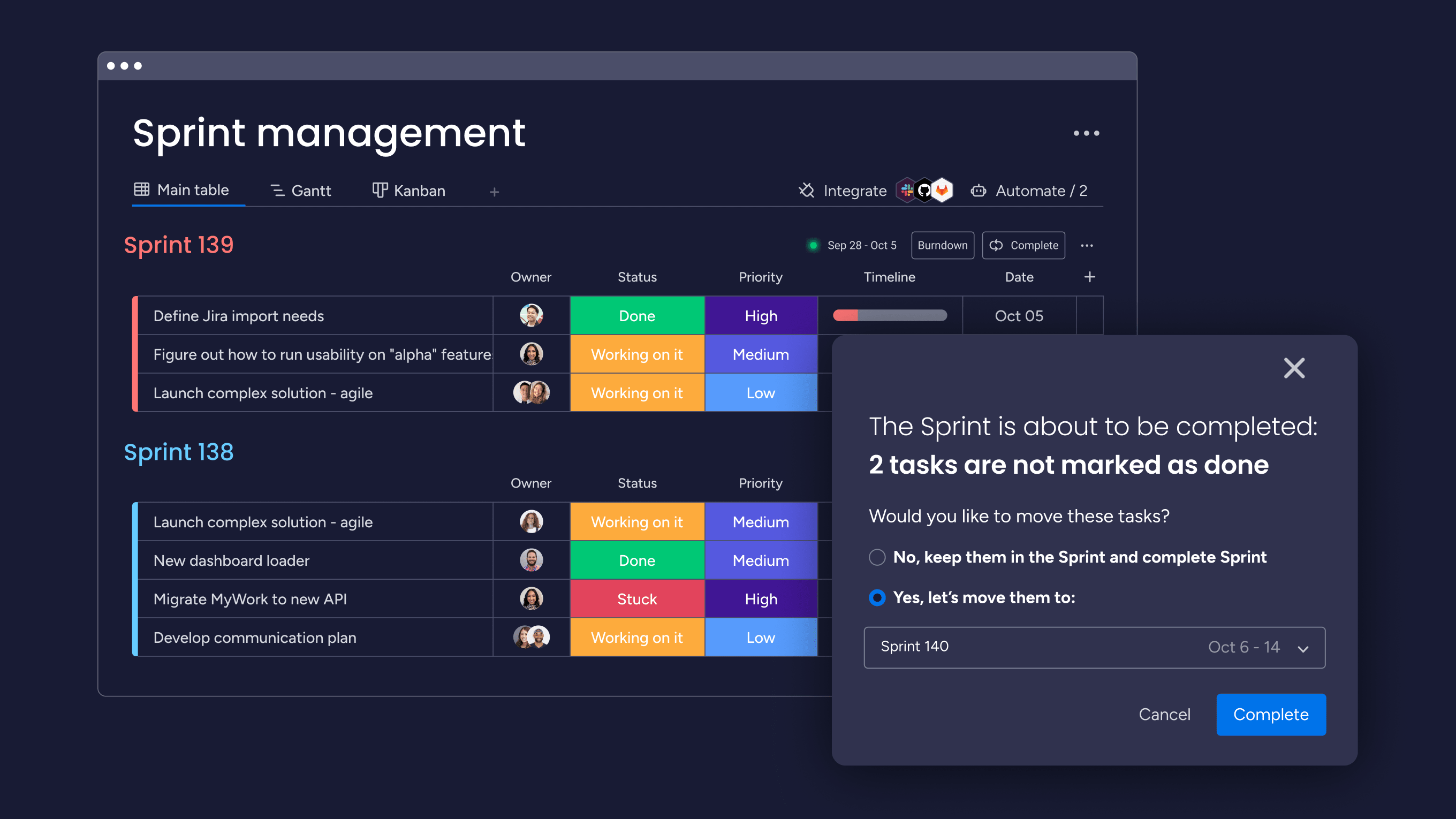
- Burndown charts: Detect any bottlenecks or vulnerabilities in your development cycles. You can compare actual sprint progress with ideal progress to understand where to deploy resources.

- Git integrations: Streamline updates directly from your coding repository and track the progress on your integrated Git board.
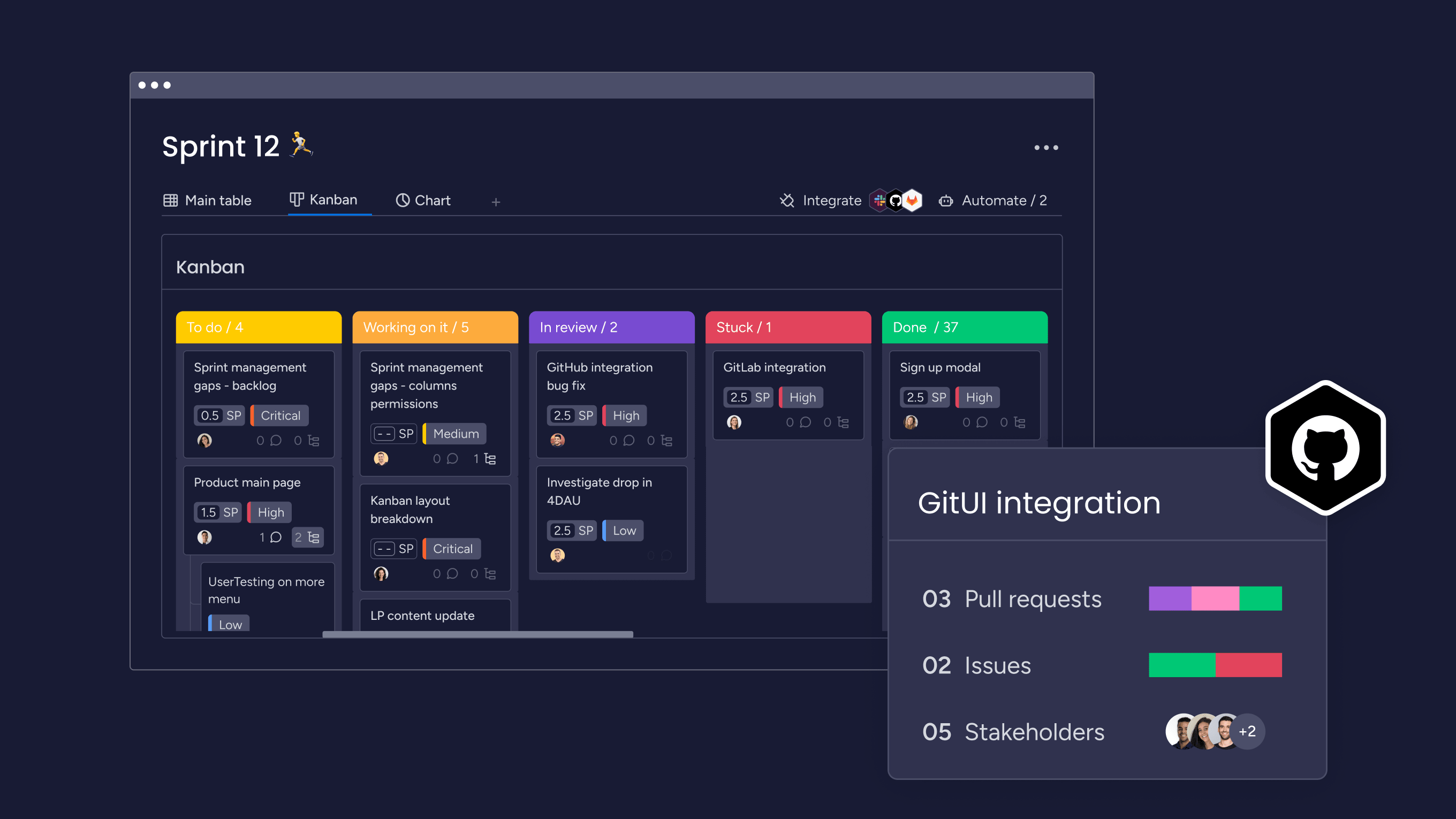
- Automation: Eliminate repetitive tasks by creating simple automation recipes in monday dev. For example, you might create an automatic notification to update a product manager by email when a sprint is complete.
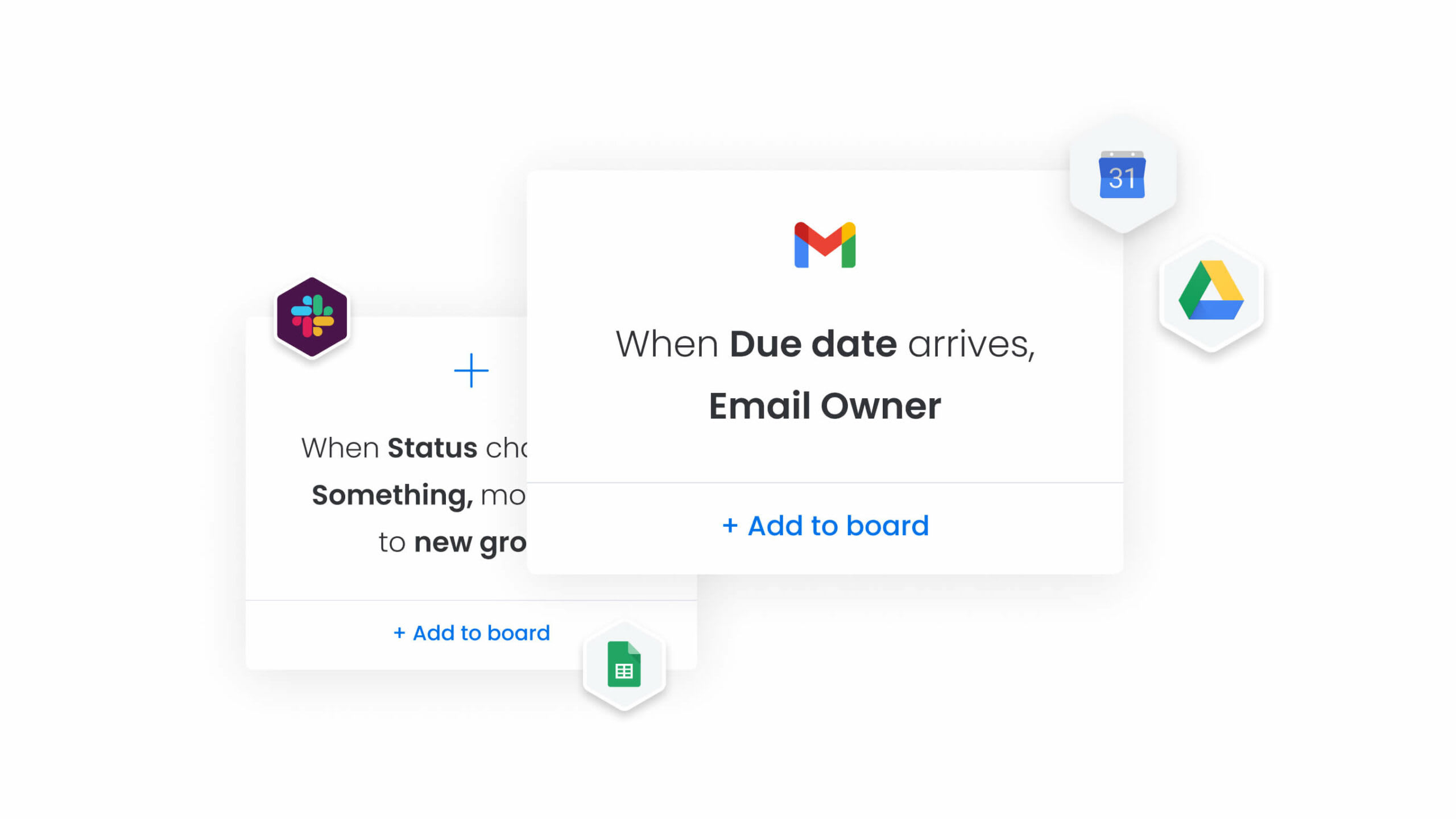
- Knowledge management: Store collective information in a shared space for easy collaboration among team members.
Which is the best Jira replacement?
The truth is there’s no one-size-fits-all option that will be right for every team. The best Jira alternative depends on the size of your team and your individual needs and preferences. That said, choosing a platform that can manage any stage of the product life cycle from a single location gives you the best chance of developing successful products your customers will love—and that’s exactly what you get with monday dev.
With the flexibility to build a bespoke workspace, monday dev offers teams of all types and sizes to customize the platform to their liking through flexible boards, plenty of work views, and an array of popular integrations that allow you to connect all your existing work tools. It even integrates with Jira, giving you the best of both worlds. Why not take a free monday dev trial today?
FAQs
What’s the difference between Jira and Trello?
Trello is a Kanban-style task management tool that uses digital cards to organize tasks, while Jira offers more advanced features for product management and collaboration. Trello is better suited for smaller teams or simpler projects, while Jira is ideal for larger teams with complex product development processes.
Does Microsoft have a Jira alternative?
Yes, Microsoft's Azure DevOps offers features similar to Jira, including Agile planning tools and reporting capabilities.
Who is Jira’s biggest competitor?
Jira has numerous competitors in the market, including Asana, Redmine, and monday dev. It's worth noting that the G2 user community gives monday dev a higher score than Jira, with 4.7 out of 5 compared to Jira's 4.3.
 Get started
Get started 
